728x90
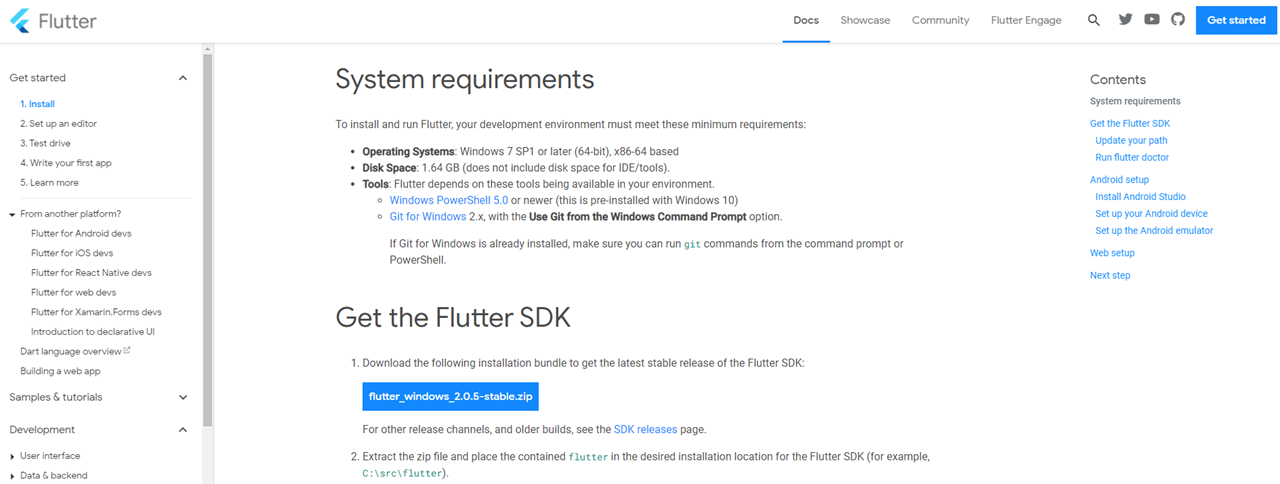
https://flutter.dev/docs/get-started/install/windows
Windows install
How to install on Windows.
flutter.dev

환경변수 등록 ( Path -> 환경변수 편집 -> 등록)


Download Android Studio and SDK tools | Android 스튜디오
developer.android.com
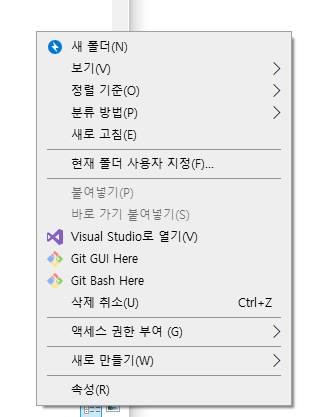
Folder -> 마우스 오른쪽 클릭 -> Git Bash Here 선택

[X] Android toolchain - develop for Android devices 대해서는
Install Android Studio from: https://developer.android.com/studio/index.html
Download Android Studio and SDK tools | Android 스튜디오
developer.android.com
Android 동의가 필요하다 전부 Y 입력


Visual Studio Code에서 Flutter Install

Test Folder 만들고, Test Folder 안에서 마우스 오른쪽 클릭
Git Bash Here 선택
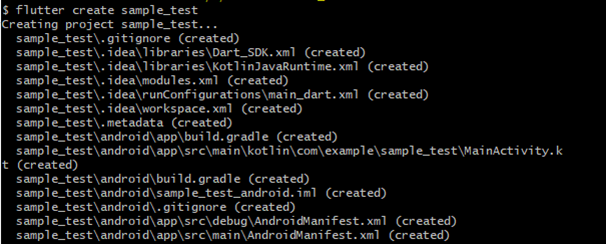
flutter create sample_test 입력

cd sample_test/ 입력

code . 입력하면 Visual Studio Code가 실행.
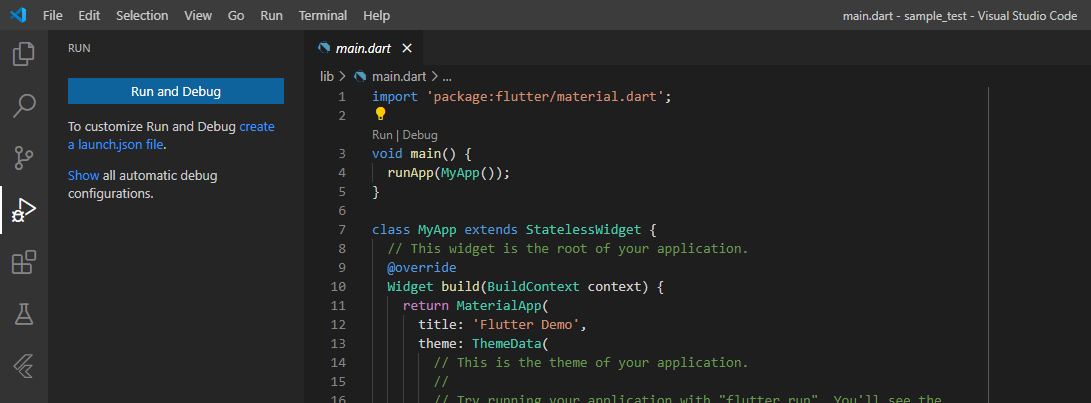
Test Code

Test용 앱으로, + 누르면 숫자 증가
728x90
'Flutter' 카테고리의 다른 글
| system UI isn't responding 이란? (0) | 2021.05.10 |
|---|---|
| Navigator operation requested with a context that does not include a Navigator. (0) | 2021.04.30 |
| visual studio code sdkmanager settign (0) | 2021.04.30 |
| Flutter 안드로이드 스튜디오 사용 (0) | 2021.04.27 |
| Why Flutter? (0) | 2021.04.27 |