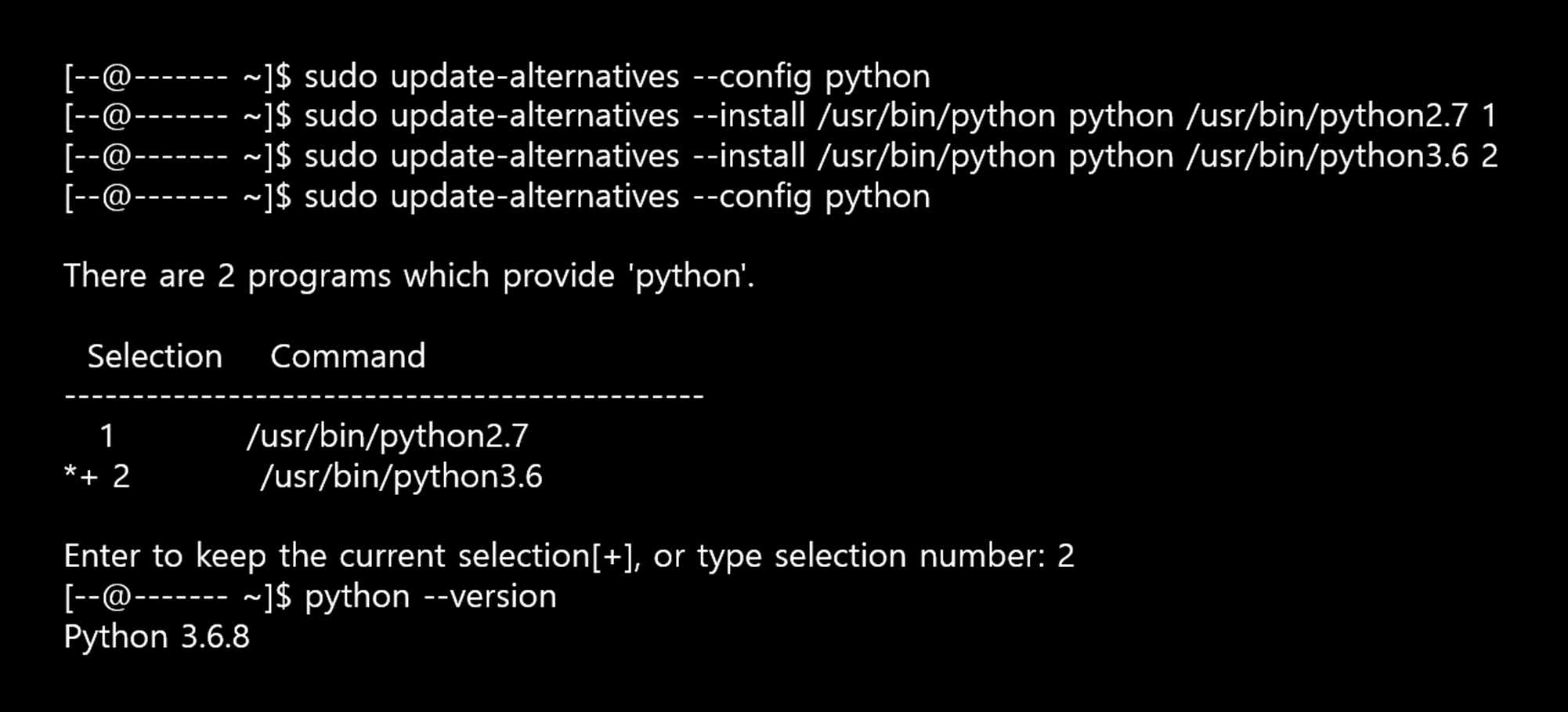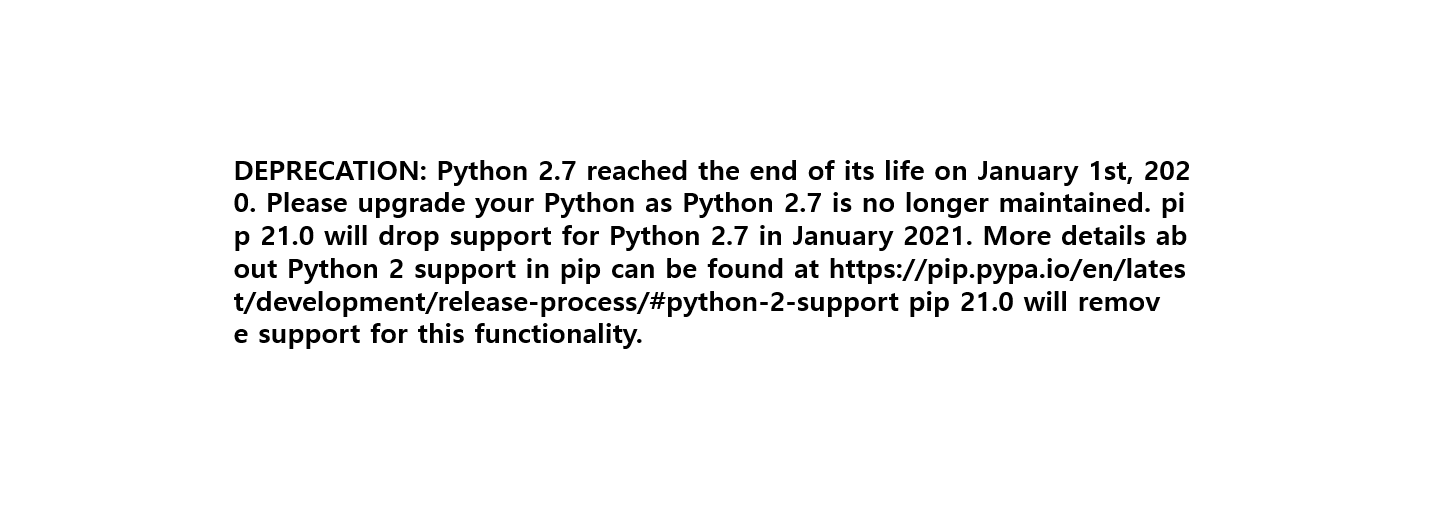W
w : 현재
시스템에서 로그인 사용자 및 사용자들의 작업 내용을 보여준다.
명령어 위치 : /usr/bin/w
w 명령어를 통하여 알수 있는 정보들
1) 서버 현재 시각 정보
2) 서버 부팅한 이후 시스템 작동 시간
3) 서버 접속자 전체 수
4) 서버 접속자 별 서버 평균 부하율 정보
5) 서버 접속자 별 접속 계정명
6) 서버 접속자 별 TTY명
7) 서버 접속자 별 접속한 IP명
8) 서버 접속자 별 로그인 시각 정보
9) 서버 접속자 별 CPU 사용 정보(JCPU,
PCPU)
10) 서버 접속자 별 현재 사용 명령어 정보
w 명령어
w -o : JCPU PCPU에 대한 내용 출력이 없다.
[test@jcode ~]$ w
10:01:03 up 20:51, 2 users, load average: 0.00, 0.01, 0.05
USER TTY FROM LOGIN@ IDLE
JCPU PCPU WHAT
test pts/0 111.111.111.111 09:22
7.00s 0.04s 0.03s
w
test1 pts/1
222.222.222.222 09:14 13:12 0.31s
0.31s -bash
load average : 세 숫자가 1분, 5분 15분 동안
실행 대기 중인 프로세스 평균 개수고 낮으면 좋다.
숫자가 높을 경우 과부화 상태이며, 1분은 1.00이 잠깐 넘어도 괜찮음.
하지만,
5분 15분 평균이 1.00을 넘는다면 시스템
점검하는게 좋다.
(0.00 : 일이 없어 편안한 상태 | 0.70 : 문제 확인 해야한다. | 1.00 : 당장 해결 상태)
�시스템
코어 개수에 따라 가장 좋은 Load 값이 결정된다.
(아래
명령어로 코어 개수 확인 가능하다.)
[test@jcode ~]$ grep name /proc/cpuinfo | wc -l (명령어 코어 개수 확인 가능)
USER : 로그인 한 사용자
TTY : 터미널 유형을 보여준다. Console 모드로 접속 했을 경우에는 ttyn으로 표시.
외부에서 텔넷으로 접속하였을 경우 pts/0 pts/1 형식으로 보여준다.
FROM : 어디에서 접속 하였는지 알 수 있다. Domain이나 IP가 표시되며, 하이픈(-) 형식이라면
로컬의 콘솔 모드에서 접근하였다.
LOGIN@ : 언제 시스템에서 들어왔는지 보여준다.
IDLE : 최종 명령 수행 후 대기시간
JCPU : Job cpu 시간을 말하며, TTY 필드에서 사용하는 장치명에서 모든 프로세스
CPU 총 시간
- 지난 백그라운드 실행되는 시간 제외, 현재 백그라운드 실행 시간은 포함
PCPU : Process cpu 시간을 말하며, WHAT 필드에 나타나는 프로세스에서
사용하는 CPU 총 시간
WHAT : 현재 사용 중인 쉘이나 작업 등 나타낸다.
who
who : 현재
시스템에 로그인하고 있는 사용자 리스트
명령어 위치 : /usr/bin/who
[test@jcode ~]# who
test1 pts/0 2020-07-15 07:36 (110.111.222.111)
test1 pts/1 2020-07-15 09:20 (110.111.222.111)
boe pts/2 2020-07-15 13:19 (220.111.222.333)
kce pts/4 2020-07-14 20:26 (123.232.551.115)
users
users : 현재 시스템에 로그인 한 사용자 이름 출력
명령어
위치 : /usr/bin/users
[test@jcode ~]# users
test1 test1 boe kce