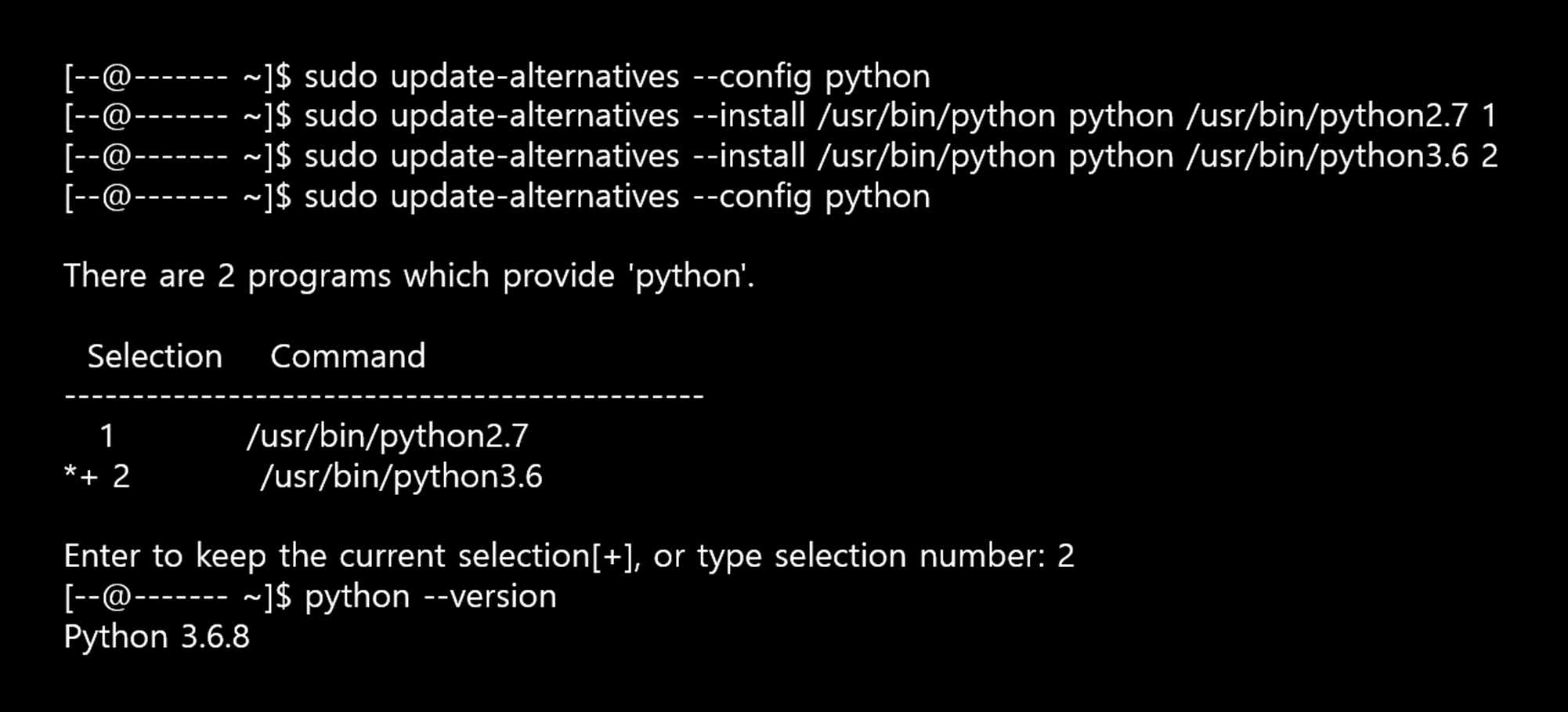
I will explain how to change the Python version.
By default the Python version is 2.7
Option Description:
'--config python'
- Python version change option
'--install [symbolic link path] python [real path] number'
- Register the version.
Do the following:
1) '$ sudo update-alternatives --config python'
- If no alternative is set, nothing is displayed.
2) '$ sudo update-alternatives --install /usr/bin/python python /usr/bin/python2.7 1'
'$ sudo update-alternatives --install /usr/bin/python python /usr/bin/python3.6 2'
- Register Python 2.7 and 3.6 versions.
3) '$ sudo update-alternatives --config python'
- Enter '$ sudo update-alternatives --config python' again to open the version selection menu.
4) '2'
- Since we are using 3.6, enter 2.
5) '$ python --version'
- Check that the desired Python version is set.